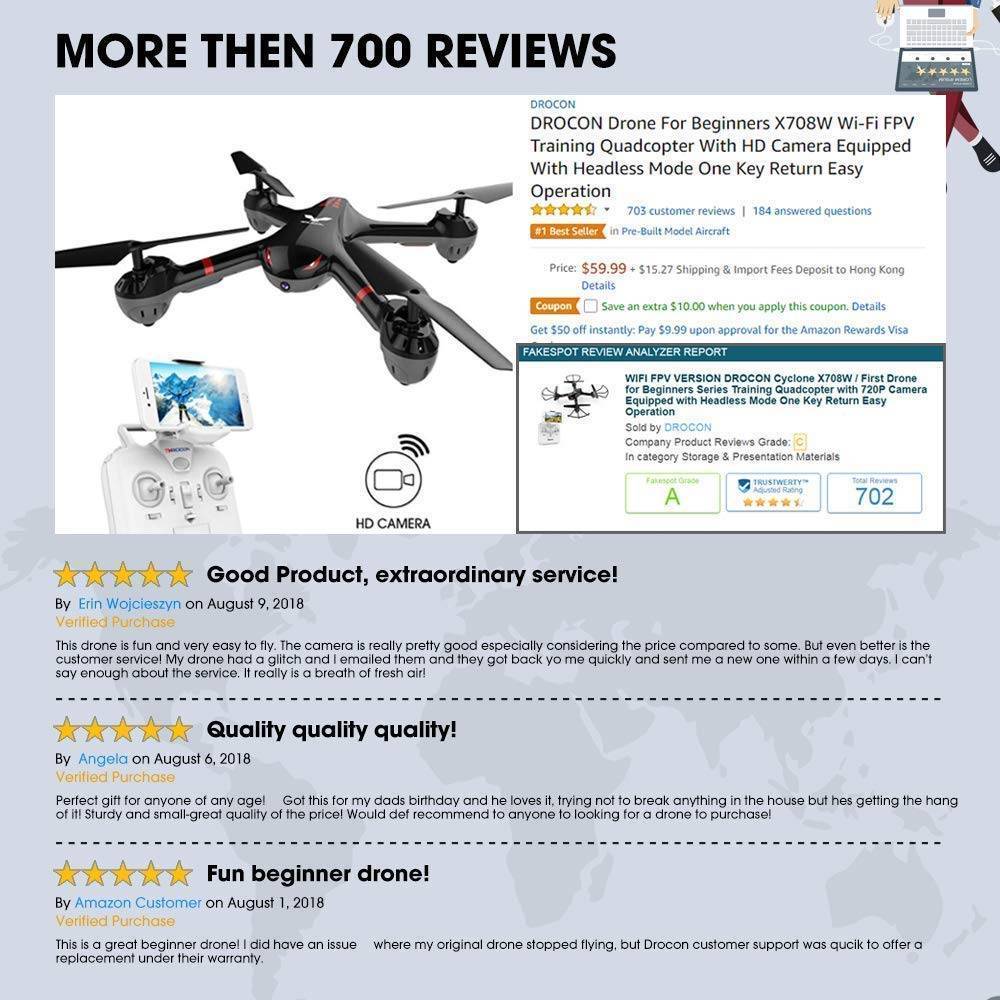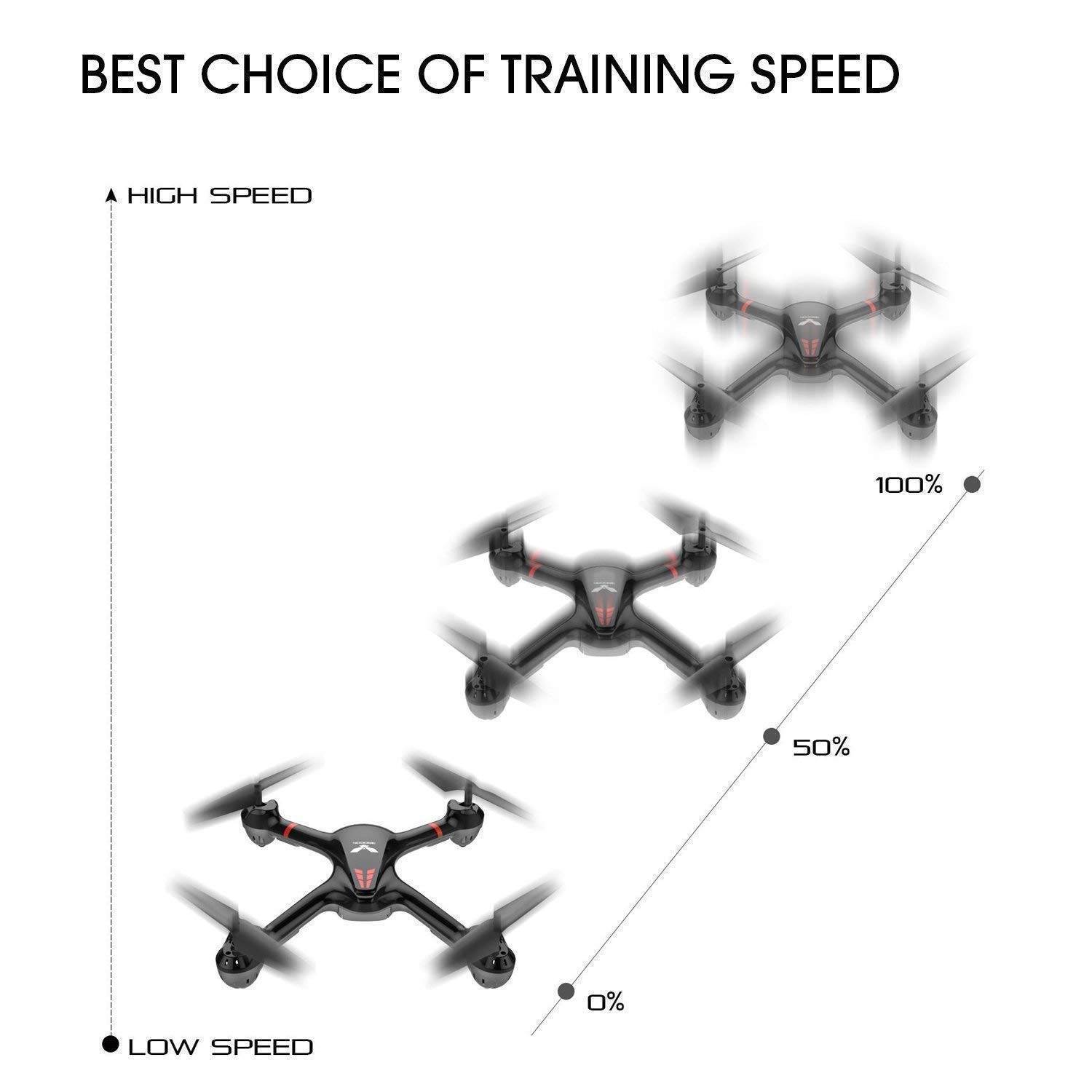DROCON Drone for Beginners X708W Wi-Fi FPV Training Quadcopter with HD Camera Equipped with Headless Mode One Key Return Easy Operation
Description
Product Features
- HIGH-QUALITY DRONE GREAT FOR BEGINNERS: Equipped with REAL-TIME WI-FI transmission and HD camera. Wonderful choice for starting their journey with drone flying. It’s made of premium materials and comes at a fantastic value.
- ONE-KEY RETURN FOR EASY CONTROL: Never lose your drone! When the drone is flying in headless mode, press one key return button, the drone will fly towards to player. Press the one key return button again or operate the forward/backward control stick, the drone will exit the one key return function.
- REAL-TIME WI-FI TRANSMISSION WITH HD Camera: Take things to new highs and enjoy a live video feed in high-definition straight to your mobile device with the all new FPV Wi-Fi feature.
- NO NEED TO WORRY ABOUT NO IMAGES: WIFI connected, APP Opened, but no images solution:When installed the APP, or first open it, there should be a question asking whether allow the APP to get access to the phone camera, please select Allow, then connect WIFI and open the DROCON APP to watch the real-time video.
- TWIN-SPEED MODES: Whether you’re already skilled or a first time flier, there is a speed that will suit you. Plus, the unique streamlined-shaped body structure improves aerodynamics, thus reducing air resistance and makes landing operation more stable.
Product Description
Product information
Color:Black| Product Dimensions | 16.8 x 9.8 x 4.2 inches |
|---|---|
| Item Weight | 10.6 ounces |
| Shipping Weight | 1.7 pounds |
| ASIN | B073HYDPT3 |
| Item model number | 1 |
| Manufacturer recommended age | 14 years and up |
| Batteries | 1 Lithium Metal batteries required. |
Technical Specification
User Guide [pdf ]
User Manual [pdf ]
Features
Brand:
DROCON
Similar Products
No Items Defined