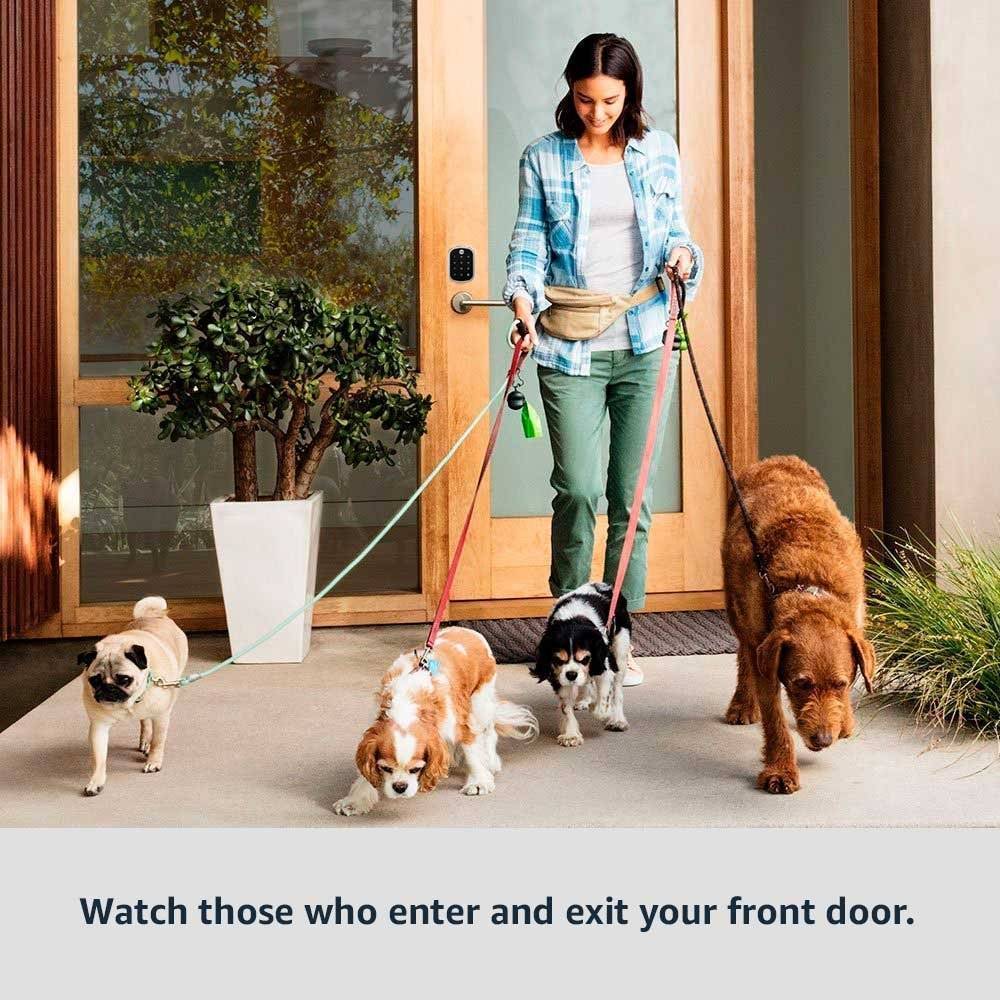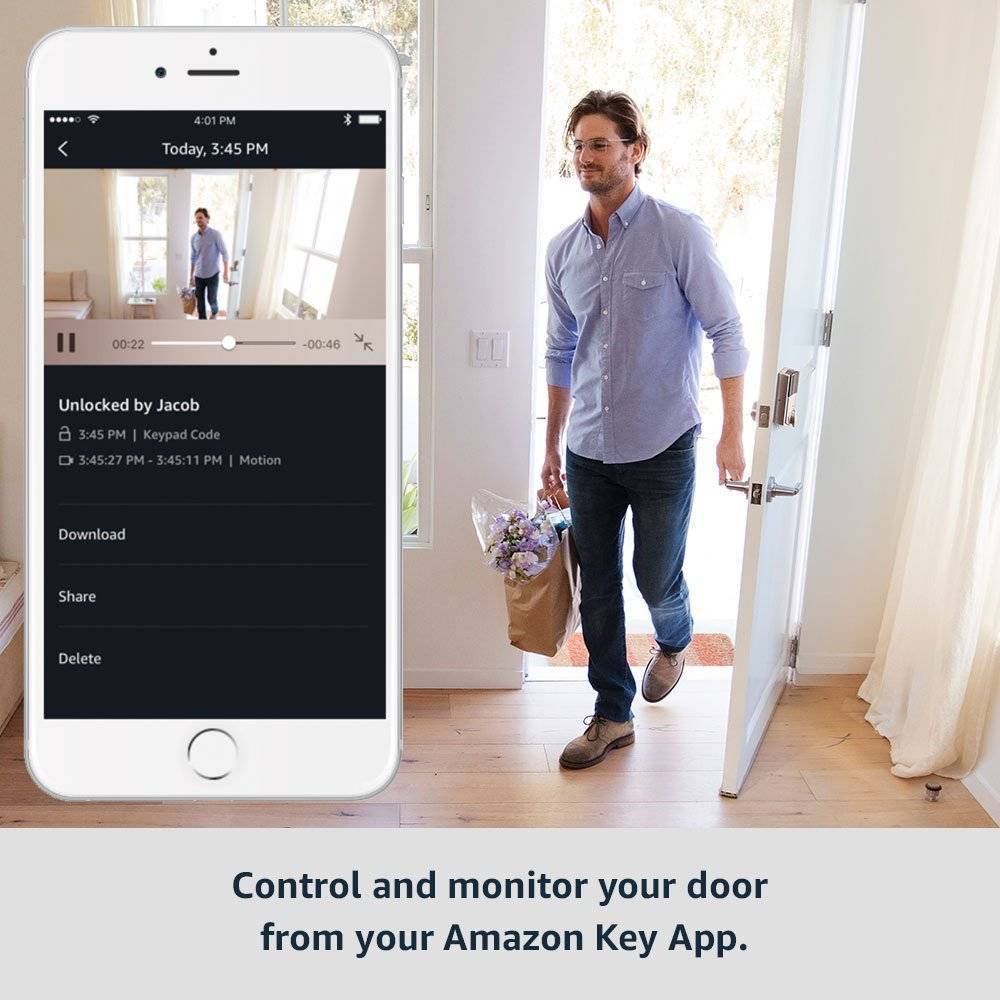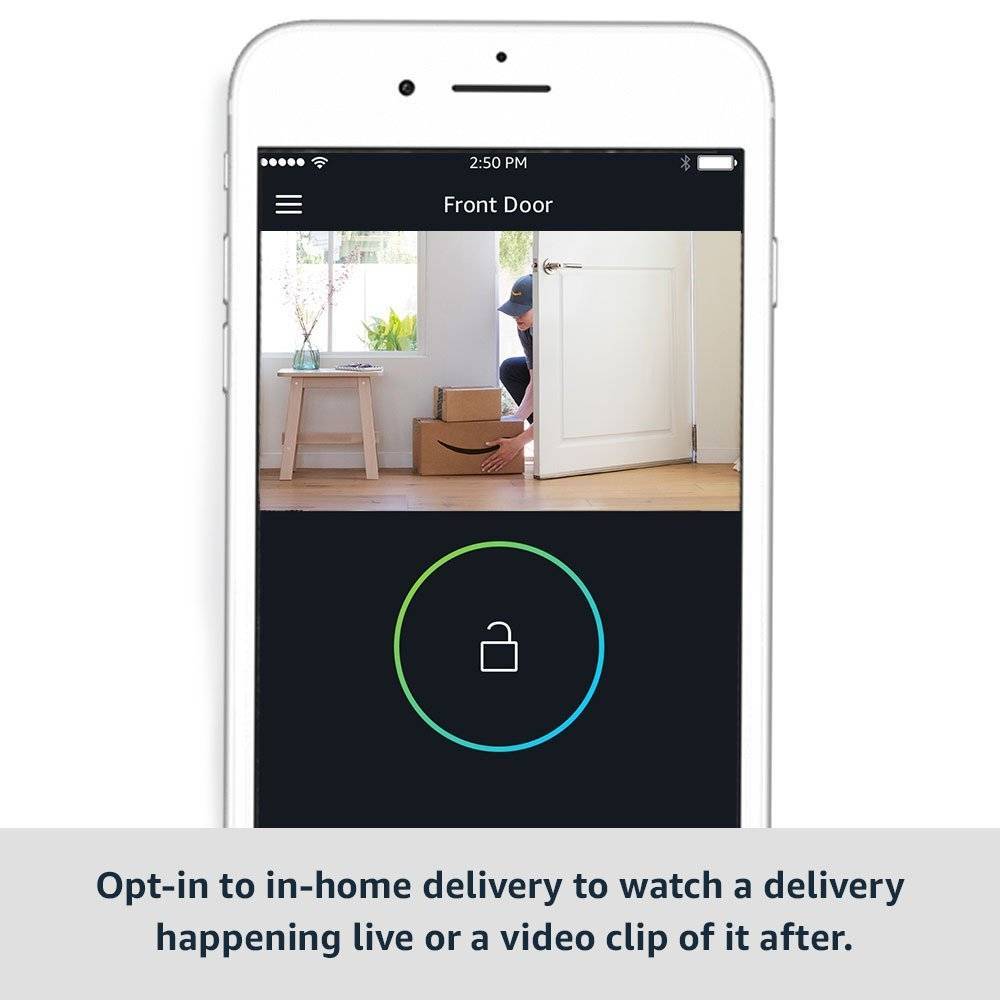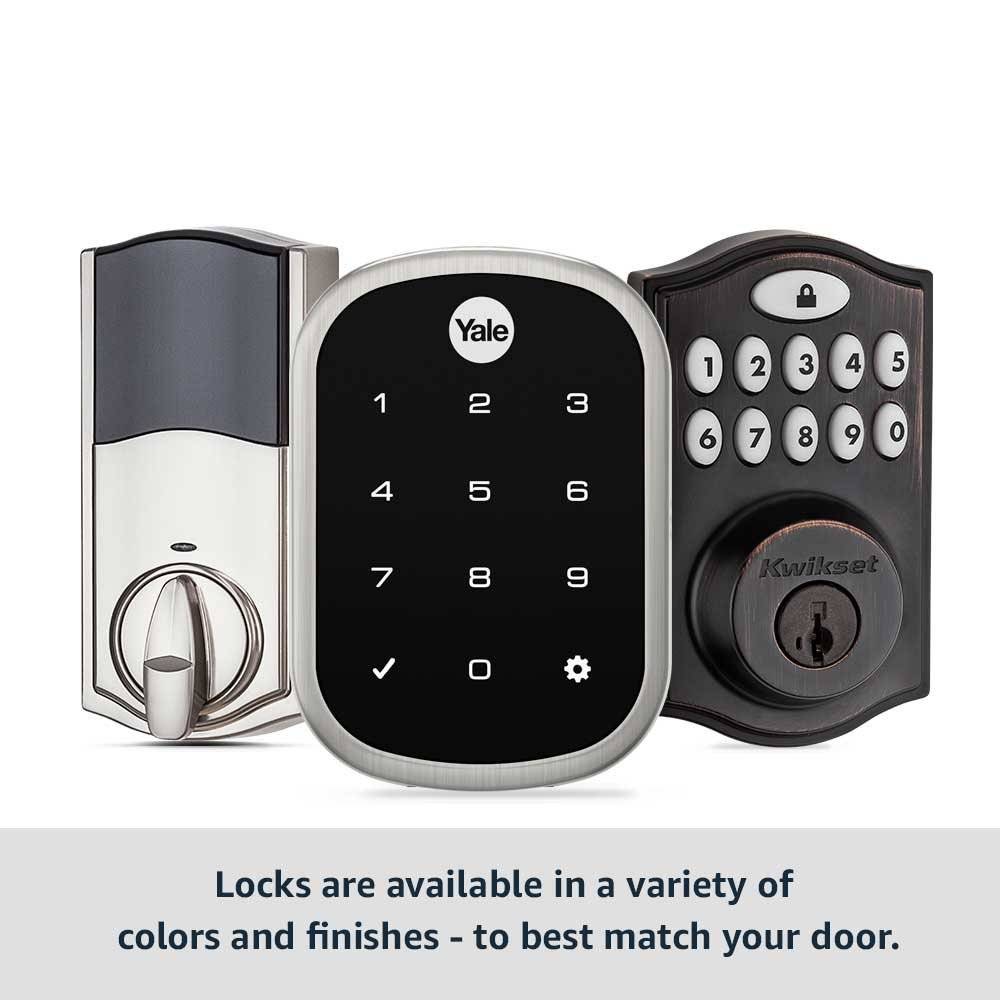Amazon Key Home Kit: Amazon Cloud Cam (Key Edition) indoor security camera and compatible smart lock
Description
Product Features
- Seamlessly manage and monitor your door from anywhere. Use the Amazon Key App to lock and unlock your door remotely, use keyless access, and check in on your front door 24/7 by viewing motion clips of who entered and exited your home when your door is unlocked and locked or using live stream.
- Stop making spare keys. Give family and friends temporary, recurring, or permanent access. Or provide one-time access for your electrician. You’re in control—just schedule the date and time window.
- Enable the Amazon Key skill and ask Alexa to lock your door. Or ask Alexa to show Cloud Cam’s live feed on your Amazon Fire TV, Fire Tablet, Echo Show, or Echo Spot.
- Prime members in select cities and surrounding areas, opt-in to getting Amazon packages securely delivered just inside your front door. Watch your delivery happening live or view a video clip of it later. We’ll send notifications the morning of delivery, just before, and right after. Or, choose to block the in-home delivery feature.
- Download the Cloud Cam App to access additional indoor security features for your Amazon Cloud Cam (Key Edition). Monitor your home with features like 1080p Full HD, night vision, and two-way audio.
- Locks work with a standard single-cylinder deadbolt. Check for more details below.

Keyless Entry, Monitor Your Door, and Opt-in to In-home Delivery
The Amazon Key Home Kit comes with an Amazon Cloud Cam (Key Edition) and an Amazon Key-compatible smart lock. Get the kit installed by a professional or do it yourself.

Includes security camera, smart lock, and app
Amazon Cloud Cam (Key Edition) indoor security camera features 1080p Full HD, night vision, and two-way audio. Choose one of 8 Amazon Key-compatible smart locks from leading lock manufacturers, Kwikset and Yale. Use the Amazon Key App to unlock your door from anywhere, check in anytime via live view, watch clips of who entered and exited your home, and opt-in to in-home deliveries.


Watch those who enter and exit your front door
Grant access to the people you trust with the Amazon Key App and monitor who enters your house when you’re not home. Schedule permanent access for your family members or give temporary access to recurring visitors like dog walkers, house cleaners, or out-of-town guests. You’ll be notified any time your guest locks or unlocks your door or watch motion clips as they enter and exit.




Enable the Amazon Key Alexa skill, and ask Alexa to lock your door and check the status of your door. In addition, you can enable “Unlock by Voice” in the Alexa App, which requires a 4-digit code when unlocking your smart lock.
You can also ask Alexa to show your front door on your Fire TV, Fire Tablet, Echo Show, or Echo Spot. Speak or listen through Echo Show and Echo Spot using Cloud Cam’s two-way audio — an easy way to say “hi” to someone who just got home.


Prime members have the option to get packages just inside your front door
Prime members in select cities and surrounding areas can opt-in to in-home delivery. To start using in-home delivery, enable it in the Amazon Key App, shop on Amazon using the address that you installed the Amazon Key Home Kit, and select “FREE in-home delivery” at checkout. On delivery day, we’ll notify you in the morning and just before the delivery for you to block or watch in-home delivery. Amazon will authorize the delivery and unlock your door. No keypad code is shared with a driver. You can watch the delivery live in the Amazon Key App or see a video clip of it later. We’ll notify you once the delivery is complete and your door is relocked. You always have the option to block access to any in-home delivery and select an alternative delivery option during checkout.
All in-home deliveries are backed by Amazon Key Happiness Guarantee. If an in-home delivery was not completed to your satisfaction, we’ll work with you to correct the problem.

Amazon Key compatible smart locks work with a standard single-cylinder deadbolt mounted separately from the handle/knob below it and on doors between 1-3/8 in. and 2 in. thick (the current Amazon Key compatible locks do not work with French doors, interconnected locks, or mortice locks).

Replacement Models
Replace your existing lock and key. Replacement models feature exterior key pads. Assign guests unique access codes for easy entry.
Kwikset Smartcode 916 - Traditional
Kwikset Smartcode 916 - Contemporary
Yale Assure Lock Push Button (YRD216)
Retrofit models
Replace the interior of your door lock only and keep your existing key. Your exterior lock remains the same without the need of a separate keypad. Guests can text a unique code to the Amazon Key cloud to verify their access to your home.

Catch every moment
Amazon Cloud Cam features everything you need to help keep your home safe. When Cloud Cam sees any activity you’ll receive a notification, allowing you to keep tabs on your home from anywhere. Our always-ready motion detection feature helps to capture activities right from the start.
Stay connected 24/7
Monitor your home in 1080p Full HD, and catch activity as it happens. Check in on your home anytime from the Cloud Cam mobile app or at cloudcam.amazon.com. View live video streams, replay motion alert clips, and know when Cloud Cam detects activity. Watch, download, and share the last 24 hours of clips for free.
See clearly in the dark
Cloud Cam features eight infrared LEDs and Cloud Cam’s computer vision algorithms automatically activate night vision when lighting is dim. See the camera’s entire field of view at night—not just a spotlight. Turn on/off night vision LEDs in the Cloud Cam App.

What features are available in the Amazon Key Home Kit?
Every day features including keyless entry, guest access, motion clips when someone enters or exists, and more are available with the Key Home Kit. Prime members in select cities and surrounding areas in 37 metro areas can opt-in to in-home delivery.
Is in-home delivery required to use Amazon Key Home Kit features?
No, in-home delivery is optional for Prime members in select zip codes. Every day smart home features including keyless entry, guest access, motion clips when someone enters or exists, and more are available with the Amazon Key Home Kit.
How do entry and exit videos work?
With the entry and exit video feature, you can now see who unlocked and locked your door. Amazon Key will associate motion events generated by the Cloud Cam with lock and unlock events and you can watch them in the Amazon Key App. Your entry and exit videos will be provided for free for 24 hours with unlimited downloads and shares. You can find all motion videos in the Cloud Cam app and Amazon Drive. Learn more.
Is Amazon Key compatible with my front door?
Amazon Key-compatible smart locks are compatible with standard single-cylinder deadbolts mounted separately from the handle and standard doors between 1-3/8 and 2 inches in thickness. Learn more.
Where do I need to install Cloud Cam?
To perform best, Cloud Cam needs to be installed inside your home within 25 feet of your smart lock. We recommend facing your front door so that you can watch when someone enters or exit.
How do the devices from the Amazon Key Home Kit work together?
Your compatible lock and Cloud Cam (Key Edition) must be on, paired in the Amazon Key App, and connected to your wireless network for Amazon Key app to control your lock remotely. The power cable for Cloud Cam (Key Edition) is a hub that communicates with your Amazon Key-compatible smart lock. That connection also enables in-home delivery.
How does Amazon Key work with Alexa?
After you install and set up your Amazon Key Home Kit, you can enable the Amazon Key skill in the Alexa App for your Alexa-enabled device. Once enabled, you can ask “Alexa, lock my front door” or “Alexa, is my front door locked” to check the status. Learn more.
Is Amazon Key compatible with Prime household account sharing?
Currently, we do not support Prime household account sharing for in-home delivery or controls in the Amazon Key App. Using the Amazon Key App, you can create guest profiles for household members for access privileges.
What if I already own a Cloud Cam or smart lock?
In order to use Amazon Key Home Kit benefits, you need an Amazon Cloud Cam (Key Edition) and an Amazon Key-compatible smart lock. Learn more.
Is in-home delivery available to all customers?
No, optional in-home delivery is available to Prime members in select cities and surrounding areas. Check your eligibility.
How do I select in-home delivery at checkout?
Enable in-home delivery in the Amazon Key App and shop on Amazon using the address that you installed the Amazon Key Home Kit. Then, you will see the “FREE in-home delivery” shipping option at checkout for eligible Prime items.
What happens on delivery day?
On delivery day, you’ll receive a notification in the morning with a 4-hour delivery window for when the delivery driver will arrive at your home. Right before the driver arrives at your door, you will receive an “Arriving Now” notification and you can optionally watch the delivery happening live. The driver will knock first and then request to unlock your door with their Amazon handheld scanner. Amazon verifies that the package belongs to the address and the driver is near the door, turns on Amazon Cloud Cam and unlocks your door. No special codes or keys are given to the driver. The driver will then place the package just inside your door and request to relock the door. Once the delivery is complete and your door is relocked, you’ll get a final notification and can watch a video clip of the delivery.
Are there special drivers for in-home delivery?
Amazon Key In-home deliveries are carried out by some of the same professional drivers who you trust to deliver your Amazon orders today. These individuals are thoroughly vetted, with comprehensive background checks and motor vehicle records reviews.
What is the Amazon Key Happiness Guarantee?
All in-home deliveries are backed by the Amazon Key Happiness Guarantee. If an in-home delivery was not completed to your satisfaction, we’ll work with you to correct the problem.
Do I always have to receive in-home delivery for packages?
No, you have the option to choose how you want your package to be delivered. You can select “Block Access” in the Amazon Key App at any time up until the package is delivered. The delivery driver will then follow your standard Amazon delivery process.
What if I have a home security system?
Amazon Key is not integrated with home security systems. If you have enabled in-home delivery, you will need to disarm your home security alarm on the day of delivery.
Can I receive in-home delivery if I have a pet?
We do not recommend using in-home delivery if your pet can access the front door on delivery day.
Can I receive in-home delivery if I live in an apartment complex or have a front gate?
Yes, as long as the delivery driver can access and open your front door. For example, you can provide your building or gate code in the Amazon Key App, which can be securely shared with drivers and guests.
Want to learn more?
Check out additional helpful information to get detailed answers for your Amazon Key questions. Learn more
Features
Similar Products
No Items Defined