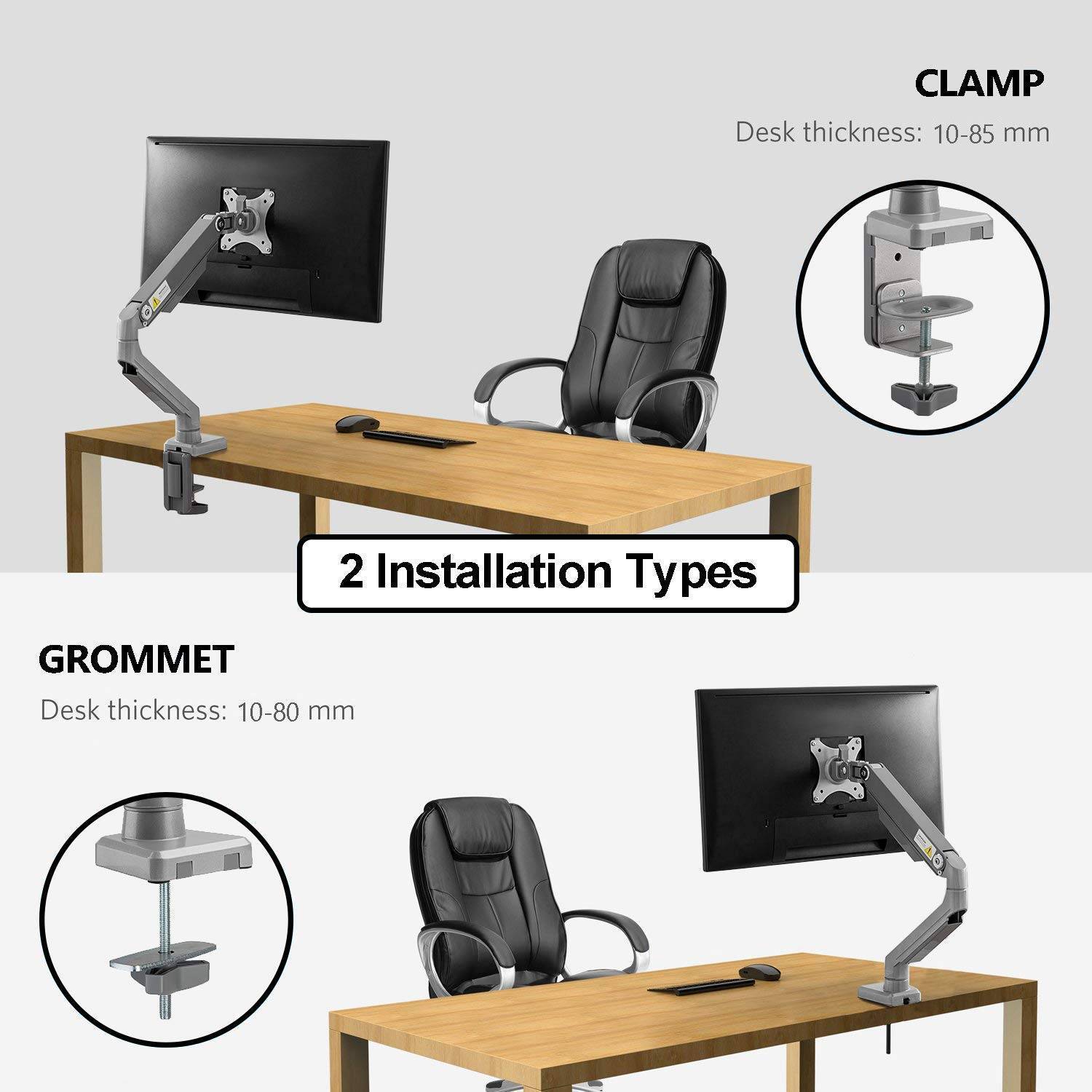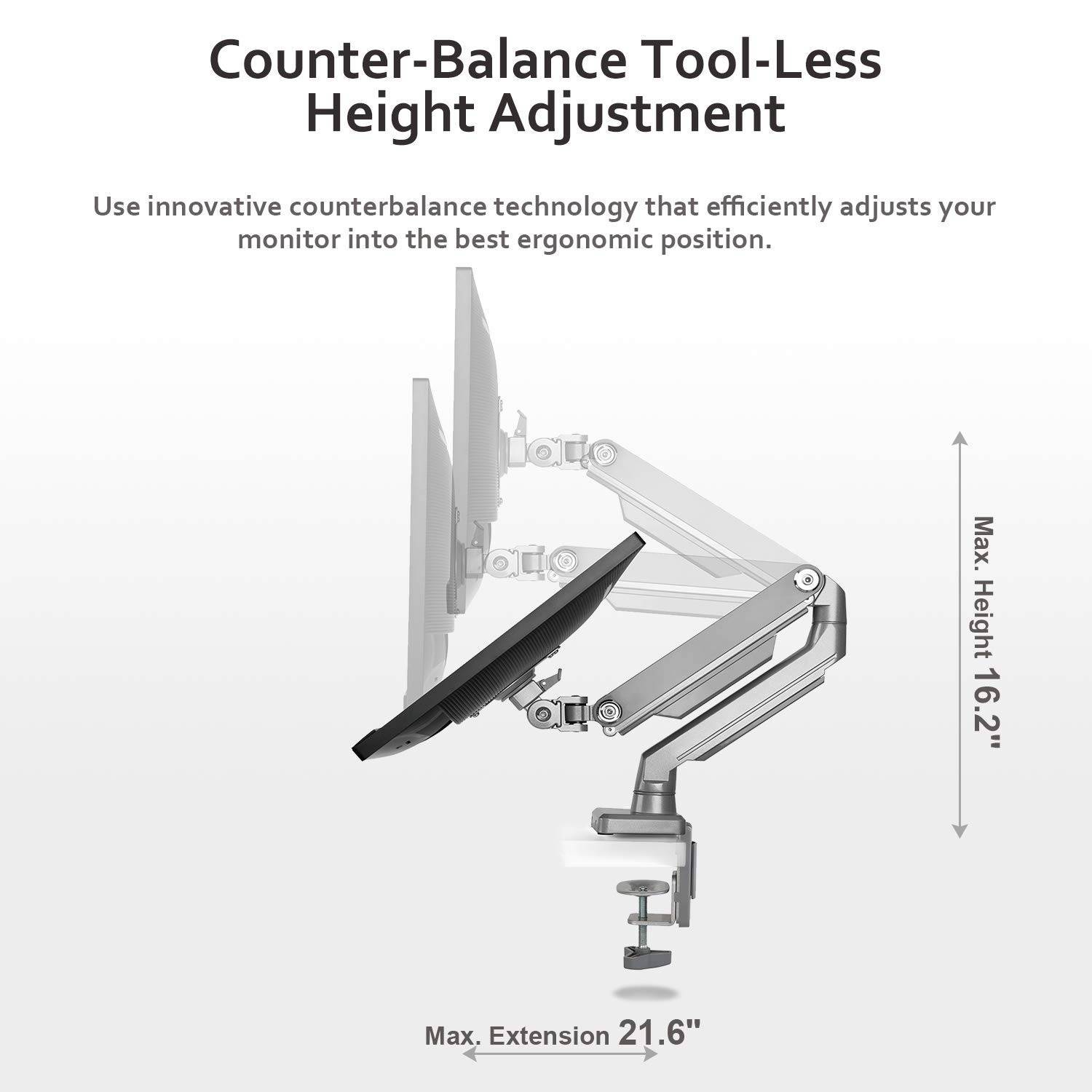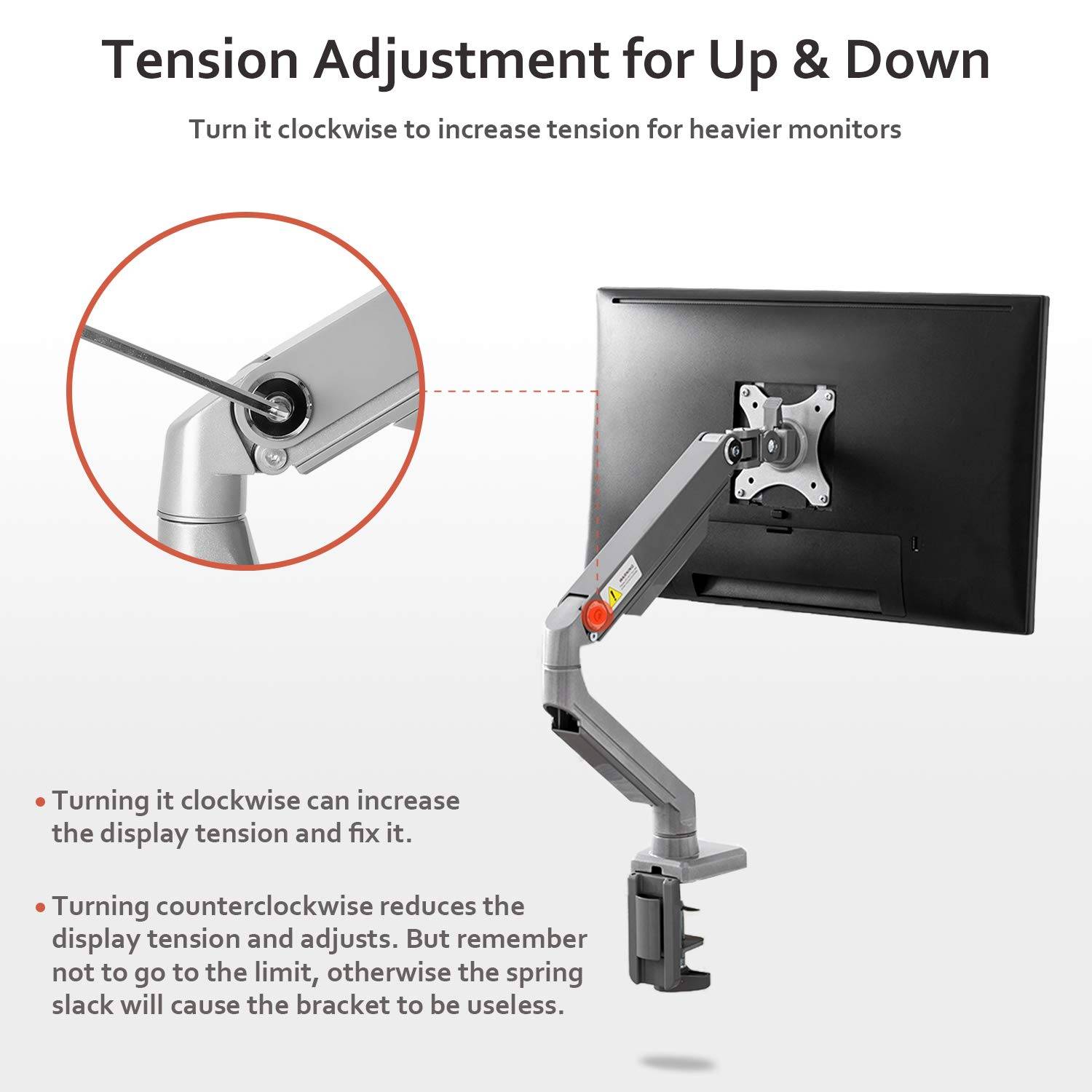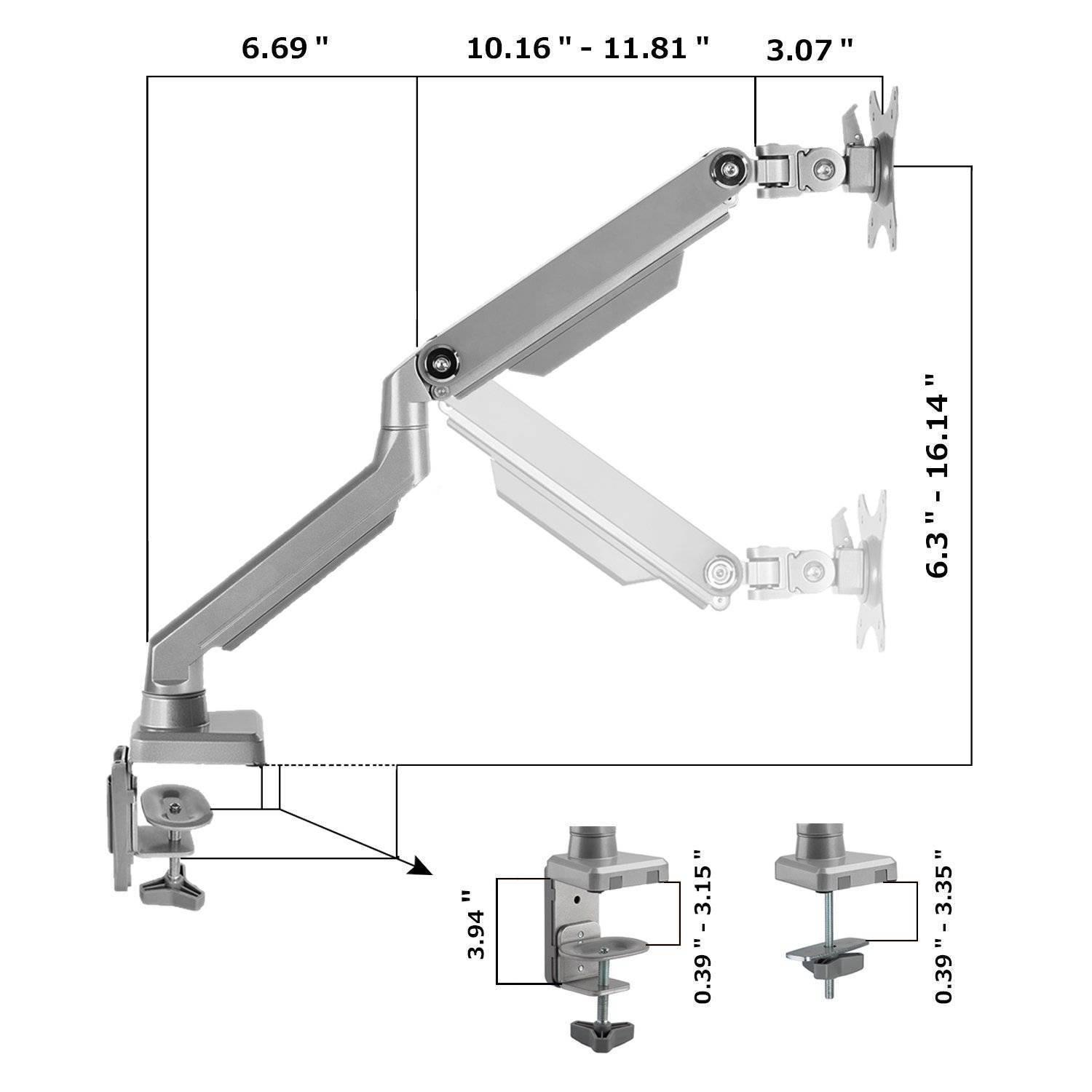IMtKotW Single Arm Monitor Desk Mount Stand, Height Adjustable Full Motion Monitor Arm with Mechanical Spring Fits 17"-32" LCD LED Computer Screen up to 17.6 lbs
Description
Product Features
- 【SINGLE ARM MONITOR RISER】It is a good combination of modern design and high quality. Our full motion desk mount allows you to move your monitor in any direction and adjust your screen to desirable height and angle with just a light touch. Thank to mechanical spring system your monitor will be stable all the time. large monitors can take up much of the desktop space. With this single arm monitor desk mount, you can elevate monitors to open up tabletop space, while also improving your posture.
- 【FULLY ADJUATBLE MONITOR STAND】 Mechanical spring system ensures tilt range +90°~ -90°, swivel range +90°~ -90°, screen rotation +180°~ -180°.Supports monitors up to 17.6 lbs for arm, VESA 75mmx75mm/100mmx100mm. (to check what size you need, simply measure the mm between your monitors' screws.)
- 【LONG SERVICE LIFE】This monitor stand can be adjusted up and down infinitely (tested for 50000 times), compared with the gas spring, even the cold temperature conditions will not affect the useage. No gas cylinder, this means longer life span than traditional gas-spring models.
- 【EASY TO INSTALL】2 ways of installation: install the mount stand to your desk. Your desk thickness must be between 0.39"-3.3 inch (10mm-85mm)via a heavy-duty C-clamp or grommet base. Raising the monitor also saves valuable desktop space.
- 【ERGONOMIC & INTEGRATED CABLE MANAGEMENT】Placing your displays exactly where you want them with this monitor stand, allowing you to work in a comfortable posture to reduce eye, neck and back strain. Keep your power and AV cables clean and organized with our cable management system.
Product information
Color:Single Arm/Silver
| Product Dimensions | 15.4 x 9.9 x 4.3 inches |
|---|---|
| Item Weight | 9.04 pounds |
| Shipping Weight | 9.04 pounds |
| Manufacturer | IMtKotW |
| ASIN | B07BBGZ5ZS |
| Date first listed | March 8, 2018 |
Product Description
Features
Brand:
IMtKotW
Similar Products
No Items Defined