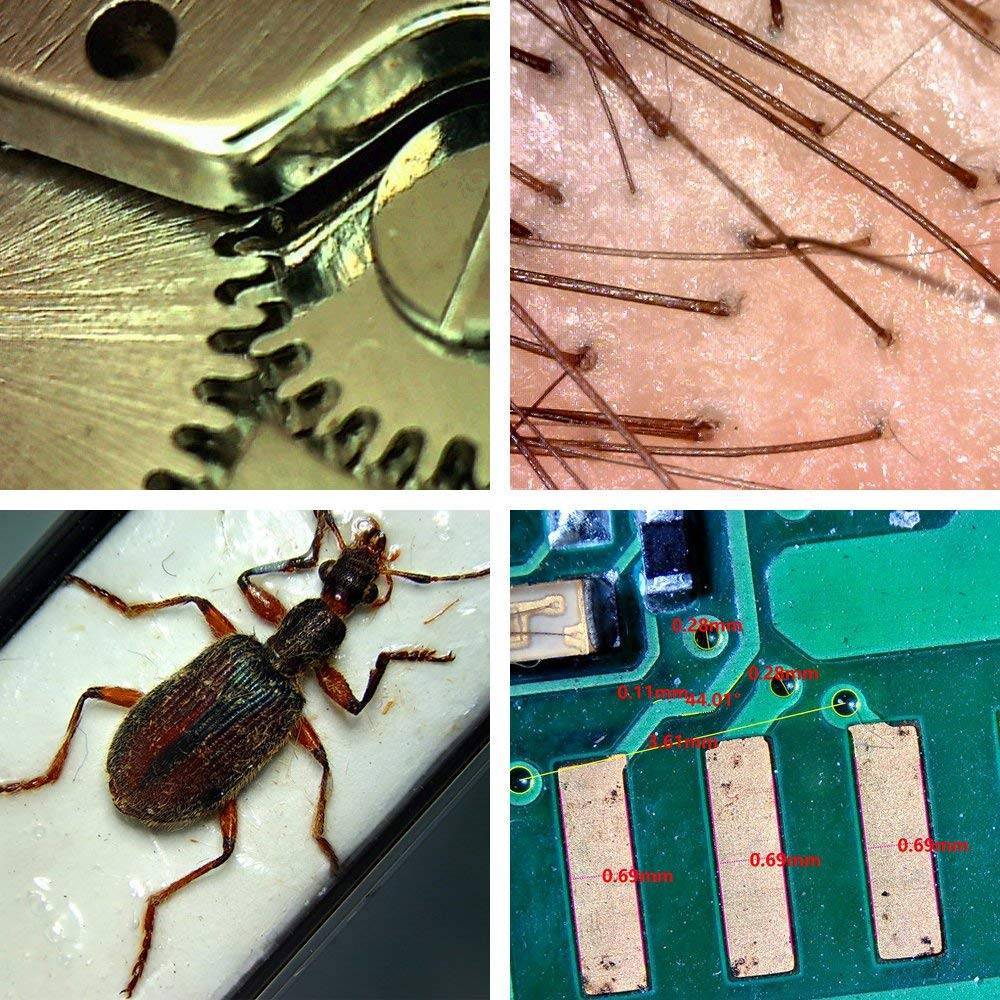Mustcam 5Mega Pixel USB Digital Microscope with Measurement software for Windows/Mac, UVC, Works on Android & Linux,10x-300x Magnifications, Handheld & Observation Stand
Description
About the product
- 10x-300x magnifications
- 5Mega true resolution
- Software with measurement, compatible with Windows and Mac Video/Photo capture
- UVC camera, works on Android & Linux
- Useful for students, hobbyists, collectors, testers etc to observe insects, coins, stamps, fabrics, PCB circuit etc
Product description
Magnification Ratio: 10x~300x
Image sensor: 5 Mega Pixels (true resolution)
Still capture resolution: 2592x1944, 2320x1744, 2048x1536,1920x1080
Video capture resolution: 2592x1944, 2320x1744, 2048x1536,1920x1080
Focus Range: Manual focus from 0mm to 150mm
Video format: AVI
Photo format: JPEG
Light source: LEDs (brightness adjustable)
PC interface: USB2.0
Power source: 5V DC from USB port
Bundle software: MicroCapture Plus (with measurement for Win/Mac)
system: Windows 7 / 8 / 10, Mac 10.12 and later
Size: Microscope: 110mm (L) x 36mm (R)
Tips:
1. It comes with two levels of magnification i.e. Low and High. By rotating the focusing tube toward “-“, you can get Low magnification. By rotating the focusing tube toward “+” and lower the microscope to the object observed (when the distance between the semi-transparent nozzle and the object is within 10mm), you can get High magnification.
2. When observing at the High level magnification (then the nozzle is near the object), it is suggested holding the microscope by hand.
3. If you need more distance between the microscope and the object observed, you can remove the semi-transparent nozzle by hand.
4. The 300x magnification is based on a photo captured at 5Mega pixel at the High magnification as explained above. Then you view the photo at 100%, it will be around 300x.
5. It is a UVC camera; you can use it on Internet Explorer like Chrome and devices running Linux like Raspberry Pi as well as Android Smartphone/Tablet (when connected by an OTG cable (not included) and download TinyScope from play.google.com).
6. If you encounter light glaring issue, you can turn-off the LEDs around the lens and use external light e.g. the torch of your Smartphone to give light from side.
Product details
|
Features
Similar Products
No Items Defined