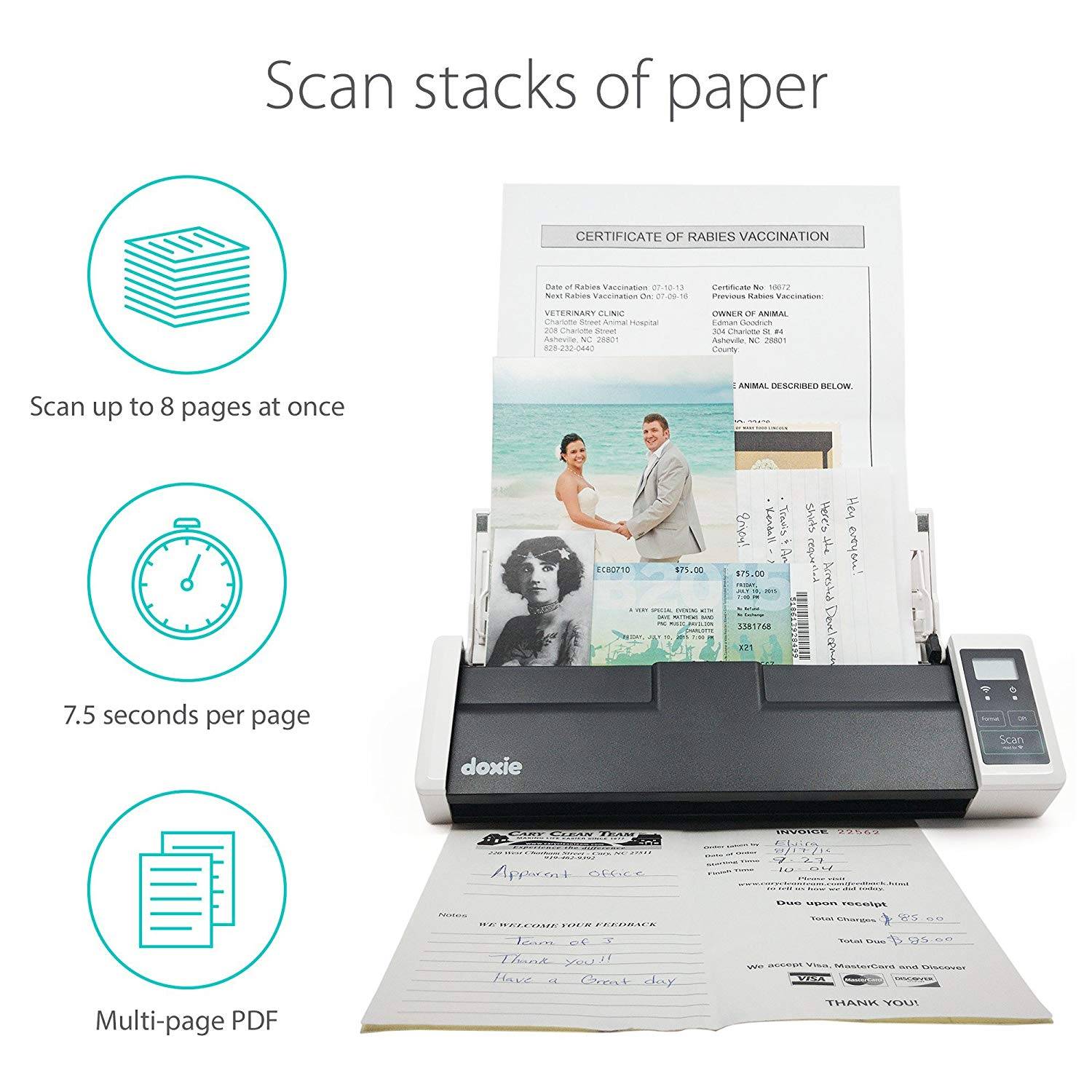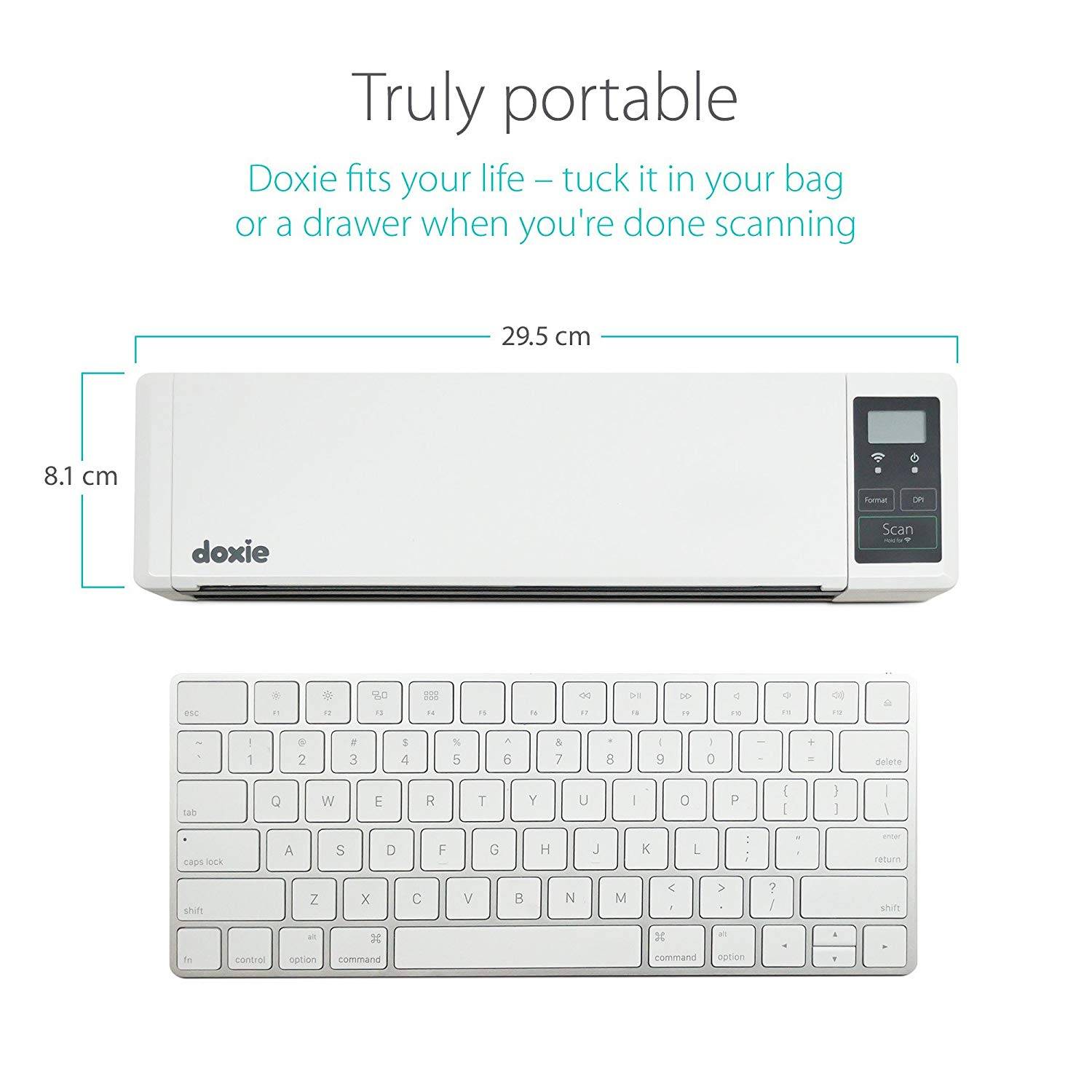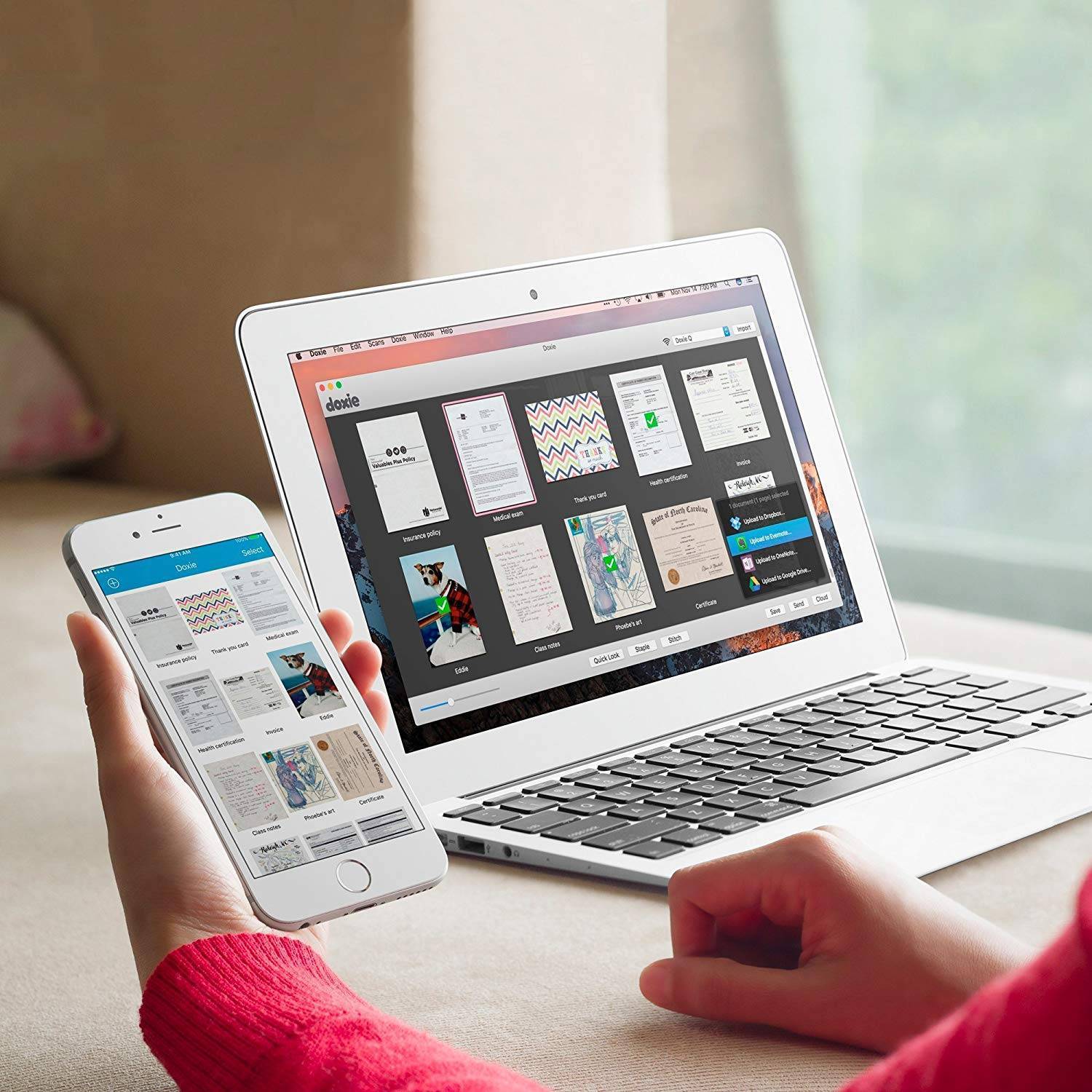| Brand Name | Doxie |
|---|---|
| Item Weight | 1.81 pounds |
| Product Dimensions | 11.6 x 3.2 x 1.6 inches |
| Item model number | DX300 |
| Batteries | 1 Lithium ion batteries required. |
| Size | Wi-Fi + ADF |
| Manufacturer Part Number | DX300 |
Doxie Q - Wireless Rechargeable Document Scanner with Automatic Document Feeder (ADF)
Description
Product Features
- Doxie Q is the automatic document scanner reinvented for true mobility to let you scan anywhere — no computer required — with a rechargeable battery, collapsible automatic document feeder, included memory, integrated Wi-Fi, and included Mac, PC, and iOS apps. Doxie's small size makes it easy to tuck it in your bag or a drawer when you're done scanning.
- Engineered for ultimate simplicity, Doxie just works — no special drivers needed — simply flip Doxie open, insert your paper, and hit scan. Doxie's automatic paper feeder scans stacks of up to 8 full color pages at once at up to 600 dpi. Or, use Doxie's direct feed slot to scan all your photos, receipts, cards, and fragile items.
- Doxie makes it easy (and fun!) to go paperless. Doxie's included Mac and PC apps let you sync scans via USB or Wi-Fi to your desktop to organize and create searchable multi-page PDFs with award-winning ABBYY® OCR technology. Save scans to your desktop, local apps, or your favorite cloud services — like Dropbox, Evernote, OneNote, and iCloud Drive. Or, sync scans to your iPhone or iPad with Doxie's iOS app to save and share your scans wherever you are.
From the manufacturer
Product description
Go seriously paperless with Doxie Q
The clever new wireless rechargeable scanner that flips open to scan stacks of paper in a flash. Get all the power of a big desktop scanner with the flexibility of being able to scan anywhere. Doxie’s lightweight design and included apps makes going paperless easy, for big stacks and small.
For all your paper
Doxie Q features a simplex Automatic Document Feeder (ADF) that turns your documents into multi-page, searchable PDFs. If you have double-sided documents, simply flip the stack over and scan the other side. Doxie’s app makes it easy to interleave the two sides with a single click.
How to set up and scan
It’s easy to get started once you get Doxie Q – activate the battery with the tab under the battery door, charge Doxie for the first time, then turn on Doxie and start scanning. See the Quick Start Guide in the box and the help site at getdoxie.com/support for more information. For regular plain paper sheets and stacks, open Doxie’s Automatic Document Feeder (ADF), insert paper face down, and use the paper guides. For photos, narrow receipts, cards, and fragile items, use Doxie’s Direct Feed slot on the back. Questions? We’re always here for you at help@getdoxie.com.
What you get with Doxie Q
Doxie Q mobile scanner with simplex automatic document feeder (ADF), built-in Wi-Fi, 8 GB SD memory card, rechargeable battery, USB cable, worldwide power adapter, accessory kit, desktop and iOS apps, and unparalleled customer care.
Product information
Size:Wi-Fi + ADFAdditional Information
| ASIN | B01LFIIT4O |
|---|---|
| Shipping Weight | 2.73 pounds |
| Date First Available | November 1, 2016 |
Features
Similar Products
No Items Defined