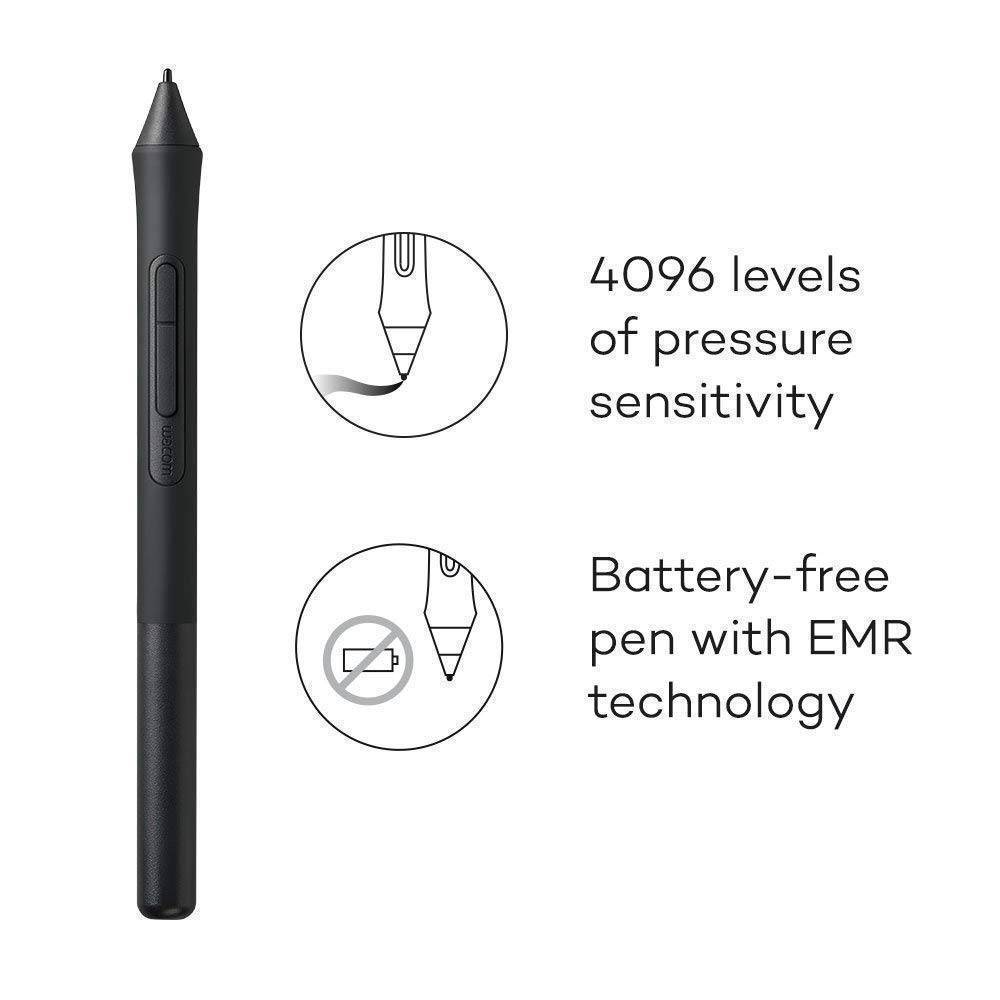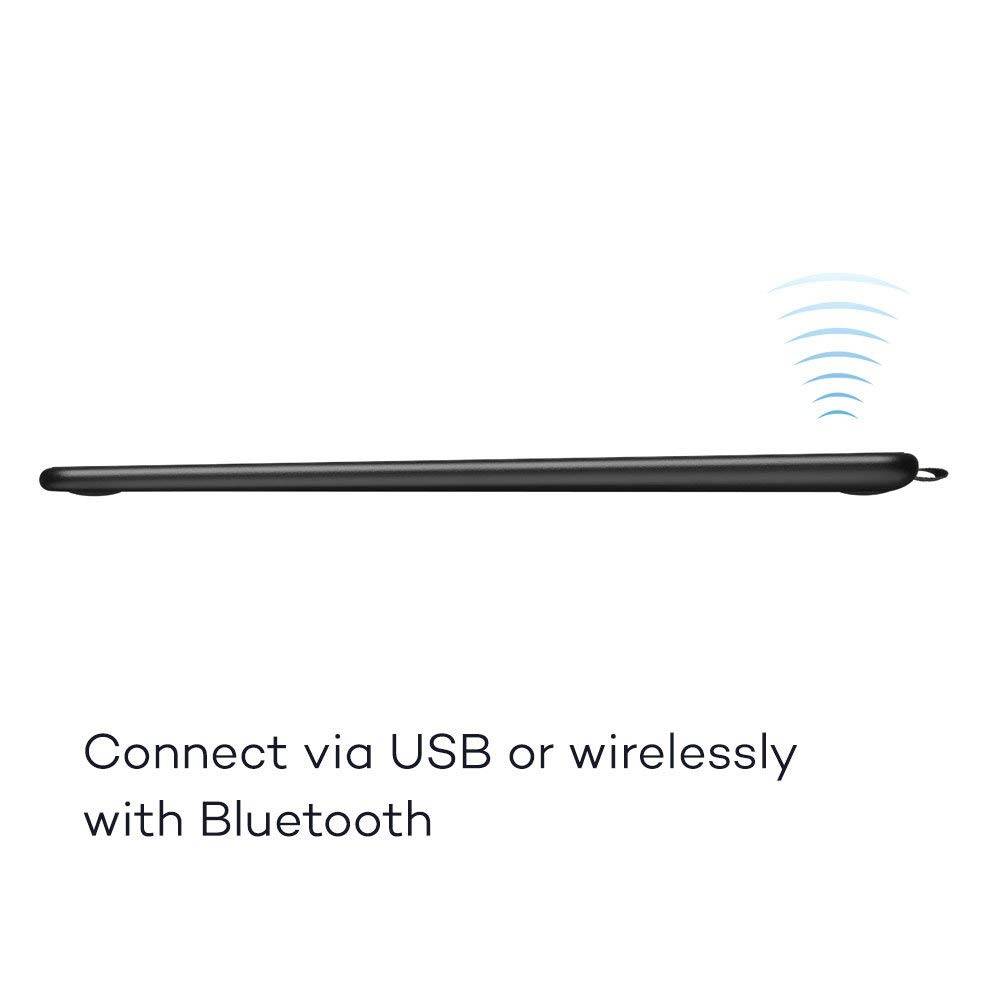| Screen Size | 10.4 inches |
|---|
Wacom Intuos Wireless Graphic Tablet, with 3 Free Creative Software downloads, 10.4" x 7.8", Black (CTL6100WLK0)
Description
Product Features
- Drawing tablet to use in any software for digital art, photo-editing and animation - 4096 levels of pressure sensitivity & 2540 lpi
- Connect this digital drawing tablet for computer via USB or wirelessly with Bluetooth to your Mac (OS X 10.11 or later) or PC (Windows 7 or later)
- Medium sized art tablet features a slim design, compact footprint and a larger drawing area (8.5 x 5.3”) – ideal for use with large or multiple monitors
- Easy set-up, for both left and right handed use. The pen doesn’t need to be charged so you can start creating immediately. Four customizable ExpressKeys put your favorite shortcuts at your fingertips
- Includes free downloadable software upon registration: Corel Painter Essentials 6 (graphic drawing), Corel AfterShot 3 (photo-editing), and CLIP STUDIO PAINT PRO 2-yr license (comic manga)
Features
Brand:
Wacom
Similar Products
No Items Defined